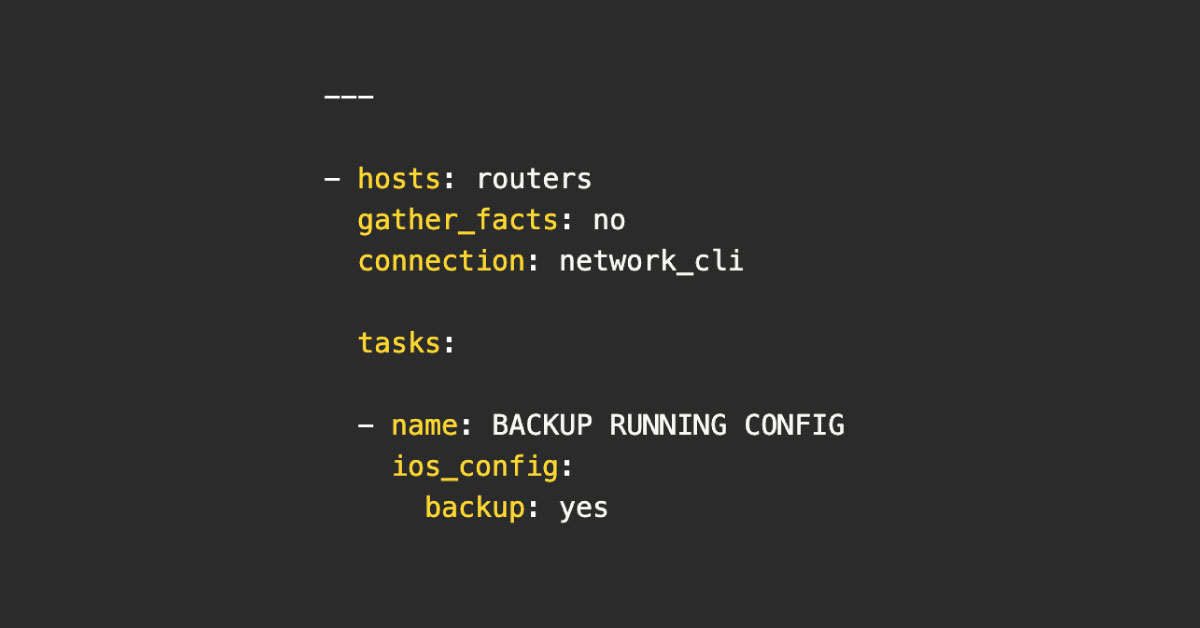Quick byte on how to backup a Cisco running-configuration using ansible.
Please refer to earlier post about setting up ansible and using devnet routers as example to use as test lab for our playbooks.
Create Playbook
Create a new playbook named backup_config.yml and add in the following
---
- hosts: routers
gather_facts: no
connection: network_cli
tasks:
- name: BACKUP RUNNING CONFIG
ios_config:
backup: yesThe above will backup the hosts under “routers” we added previously in other post.
Run the playbook
Running the playbook backup_config.yml
root@macka-VirtualBox:/etc/ansible# ansible-playbook backup_config.yml
PLAY [routers] ************************************************************************************************************
TASK [BACKUP RUNNING CONFIG] **********************************************************************************************
changed: [sandbox-iosxe-latest-1.cisco.com]
fatal: [sandbox-iosxe-recomm-1.cisco.com]: FAILED! => {"changed": false, "msg": "Error reading SSH protocol banner[Errno 104] Connection reset by peer"}
PLAY RECAP ****************************************************************************************************************
sandbox-iosxe-latest-1.cisco.com : ok=1 changed=1 unreachable=0 failed=0 skipped=0 rescued=0 ignored=0
sandbox-iosxe-recomm-1.cisco.com : ok=0 changed=0 unreachable=0 failed=1 skipped=0 rescued=0 ignored=0
root@macka-VirtualBox:/etc/ansible#We actually see that one device completed successfully and the other failed (router was offline at the time)
Check the backups
By default backups are stored in backups directory
root@macka-VirtualBox:/etc/ansible# cd backup/
root@macka-VirtualBox:/etc/ansible/backup# ls -al
total 20
drwxr-xr-x 2 root root 4096 Aug 15 16:53 .
drwxr-xr-x 4 root root 4096 Aug 14 22:52 ..
-rw-r--r-- 1 root root 9822 Aug 15 16:53 sandbox-iosxe-latest-1.cisco.com_config.2021-08-15@16:53:25
root@macka-VirtualBox:/etc/ansible/backup# Yml file can be downloaded from
https://github.com/glennmccallum/Ansible