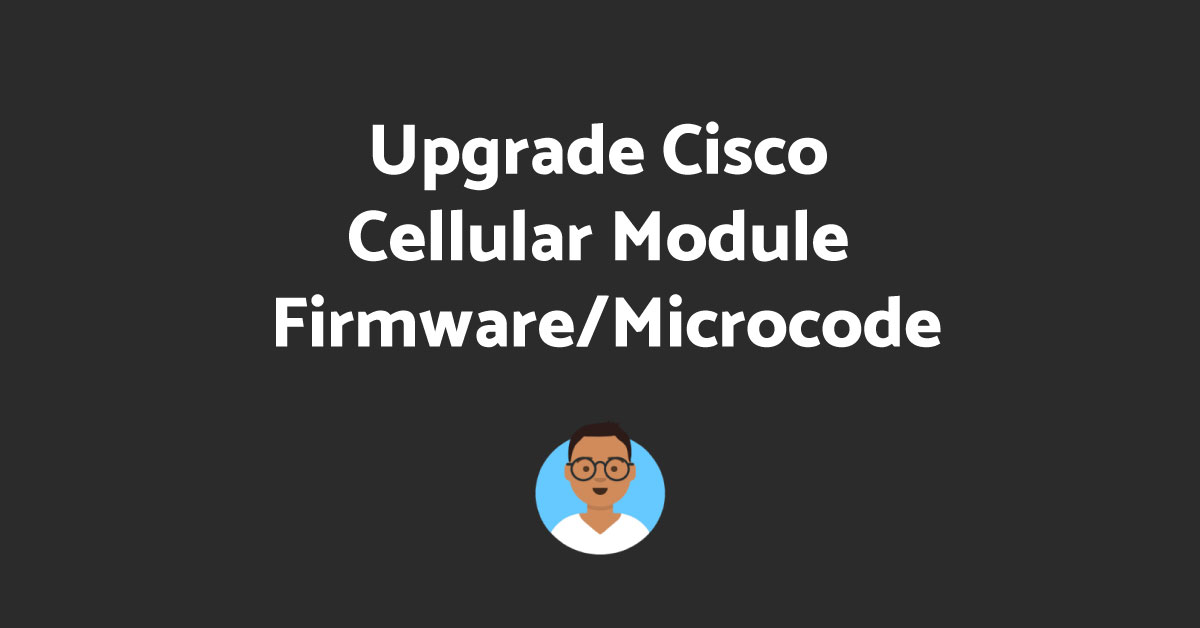Simple breakdown of process to upgrade the microcode of Cisco Cellular LTE Module. Had a constantly flapping Cellular link and an upgrade of the Cellular firmware resolved the issue.
Overview of steps
- Download Firmware files and upload to device into specific folders
- Upgrade Firmware and Carrier PRI
- Upgrade OEM PRI
Example details
This example will focus on:
- Cisco 800 Series Router
- Telstra Carrier Sim card
- Firmware Before
- Firmware – SWI9X30C_02.20.03.01
- 4G Carrier PRI – 002.019_001
- 4G OEM PRI – 000.010
- Firmware Downloads
- 4G Firmware – 74xx_02.33.03.00.cwe
- 4G Carrier PRI – 7430_02.33.03.00_TELSTRA_002.067_000.nvu
- 4G OEM PRI – MC7430_1102644_02.33.03.00_00_Cisco_000.015_000.nvu
Download Firmware and upload to device
Download required firmware from cisco.com
Browse to https://cisco.com and download the required files above
Create folders on Router flash
Router#mkdir FW1
Create directory filename [FW1]?
Created dir flash:/FW1
Router#
Router#mkdir FW2
Create directory filename [FW2]?
Created dir flash:/FW1
Router#Upload 4G Firmware and 4G Carrier PRI to one folder
Upload 74xx_02.33.03.00.cwe and 7430_02.33.03.00_TELSTRA_002.067_000.nvu to FW1 folder
example: Router# copy tftp flash:/FW1
Upload 4G OEM PRI to another folder
Upload MC7430_1102644_02.33.03.00_00_Cisco_000.015_000.nvu to FW2 folder
example: Router# copy tftp flash:/FW2
Verify /md5 for all 3 files
Always verify md5 for each file and compare it with Cisco.com file to make sure files are not corrupted
MD5 for each file 74xx_02.33.03.00.cwe md5=5847f1d62adc3237000c6571f8d87827 7430_02.33.03.00_TELSTRA_002.067_000.nvu md5=f7a88d663b949d28e1958903b5b916a9 MC7430_1102644_02.33.03.00_00_Cisco_000.015_000.nvu md5=58d28089be8e7dc27dffc64e26479c38
Router#cd FW1
Router#verify /md5 74xx_02.33.03.00.cwe
……………………………………………….MD5 of flash:/FW1/74xx_02.33.03.00.cwe Done!
verify /md5 (flash:/FW1/74xx_02.33.03.00.cwe) = 5847f1d62adc3237000c6571f8d87827Make sure the responses match
Upgrade Firmware and Carrier PRI
Make sure you are back in root directory
Router#pwd
flash:/FW1/
Router#cd
Router#pwd
flash:
Router#Run microcode command to upgrade the firmware and Carrier PRI
microcode reload cellular 0 0 modem-provision flash:FW1
Router#microcode reload cellular 0 0 modem-provision flash:FW1
Reload microcode? [confirm]
Log status of firmware download in router flash system?[confirm]
Firmware download status will be logged in flash:/fwlogfile
Microcode Reload Process launched for Cellular 38890316; hw type = 0x6F3
Router#
*****************************************************
Modem will be upgraded!
Upgrade process will take up to 15 minutes. During
this time the modem will be unusable.
Please do not remove power or reload the router during
the upgrade process.
*****************************************************
Modem Device ID: MC7430 MODEM F/W Boot Version: SWI9X30C_02.20.03.01
Modem F/W App Version: SWI9X30C_02.20.03.01 Modem SKU ID: 1102644
Modem Package Identifier: Modem Carrier String: 2
Modem PRI Ver: 000.010 Modem Carrier Name: TELSTRA
Modem Carrier Revision: 002.019_001
Firmware Upgrade is in Progress...
FIRMWARE INFO AFTER UPGRADE:
Modem Device ID: MC7430 MODEM F/W Boot Version: SWI9X30C_02.33.03.00
Modem F/W App Version: SWI9X30C_02.33.03.00 Modem SKU ID: 1102644
Modem Package Identifier: Modem Carrier String: 2
Modem PRI Ver: 000.010 Modem Carrier Name: TELSTRA
Modem Carrier Revision: 002.067_000
F/W Upgrade: Firmware Upgrade has Completed Successfully
nqqqmanr01c08#Note if you have a modular cell module the command might be
microcode reload cellular 0 1 modem-provision flash:FW1 for Cellular 0/1/0
microcode reload cellular 0 2 modem-provision flash:FW1 for Cellular 0/2/0
After this has completed Cisco advise to wait for 2 mins to make sure the Cell module comes back online but I have seen the module reboot a couple of times after upgrade so I wait a full 5 mins at least before the next upgrade of OEM PRI, so go grab a coffee and then come back.
Check Firmware and PRI is updated to SWI9X30C_02.33.03.00 and 002.067_000
C897-LTE#show cellular 0 hardware Modem Firmware Version = SWI9X30C_02.33.03.00 Modem Firmware built = 2018/07/25 01:10:04 Hardware Version = 0.2 Device Model ID: MC7430 International Mobile Subscriber Identity (IMSI) = 123456700002704 International Mobile Equipment Identity (IMEI) = 359074060002542 Integrated Circuit Card ID (ICCID) = 8952530076180182704 Mobile Subscriber Integrated Services Digital Network-Number (MSISDN) = Modem Status = Online Current Modem Temperature = 46 deg C PRI SKU ID = 1102644, PRI version = 002.067_000, Carrier = Telstra OEM PRI version = 000.010
Upgrade Firmware and Carrier PRI
Run the second microcode command
microcode reload cellular 0 0 modem-provision flash:FW2
nqqqmanr01c08#microcode reload cellular 0 0 modem-provision flash:FW2
Reload microcode? [confirm]
Log status of firmware download in router flash system?[confirm]
Firmware download status will be logged in flash:/fwlogfile
Could not create Log file.
flash: may not be installed or maybe full. Continue?[confirm]
Microcode Reload Process launched for Cellular 38890316; hw type = 0x6F3
nqqqmanr01c08#
*****************************************************
Modem will be upgraded!
Upgrade process will take up to 15 minutes. During
this time the modem will be unusable.
Please do not remove power or reload the router during
the upgrade process.
*****************************************************
Modem Device ID: MC7430 MODEM F/W Boot Version: SWI9X30C_02.33.03.00
Modem F/W App Version: SWI9X30C_02.33.03.00 Modem SKU ID: 1102644
Modem Package Identifier: Modem Carrier String: 2
Modem PRI Ver: 000.010 Modem Carrier Name: TELSTRA
Modem Carrier Revision: 002.067_000
Firmware Upgrade is in Progress...
FIRMWARE INFO AFTER UPGRADE:
F/W Upgrade: Firmware Upgrade has Completed Successfully
nqqqmanr01c08#Check OEM PRI is updated to 000.015
C897-LTE#show cellular 0 hardware Modem Firmware Version = SWI9X30C_02.33.03.00 Modem Firmware built = 2018/07/25 01:10:04 Hardware Version = 0.2 Device Model ID: MC7430 International Mobile Subscriber Identity (IMSI) = 123456700002704 International Mobile Equipment Identity (IMEI) = 359074060002542 Integrated Circuit Card ID (ICCID) = 8952530076180182704 Mobile Subscriber Integrated Services Digital Network-Number (MSISDN) = Modem Status = Online Current Modem Temperature = 46 deg C PRI SKU ID = 1102644, PRI version = 002.067_000, Carrier = Telstra OEM PRI version = 000.015